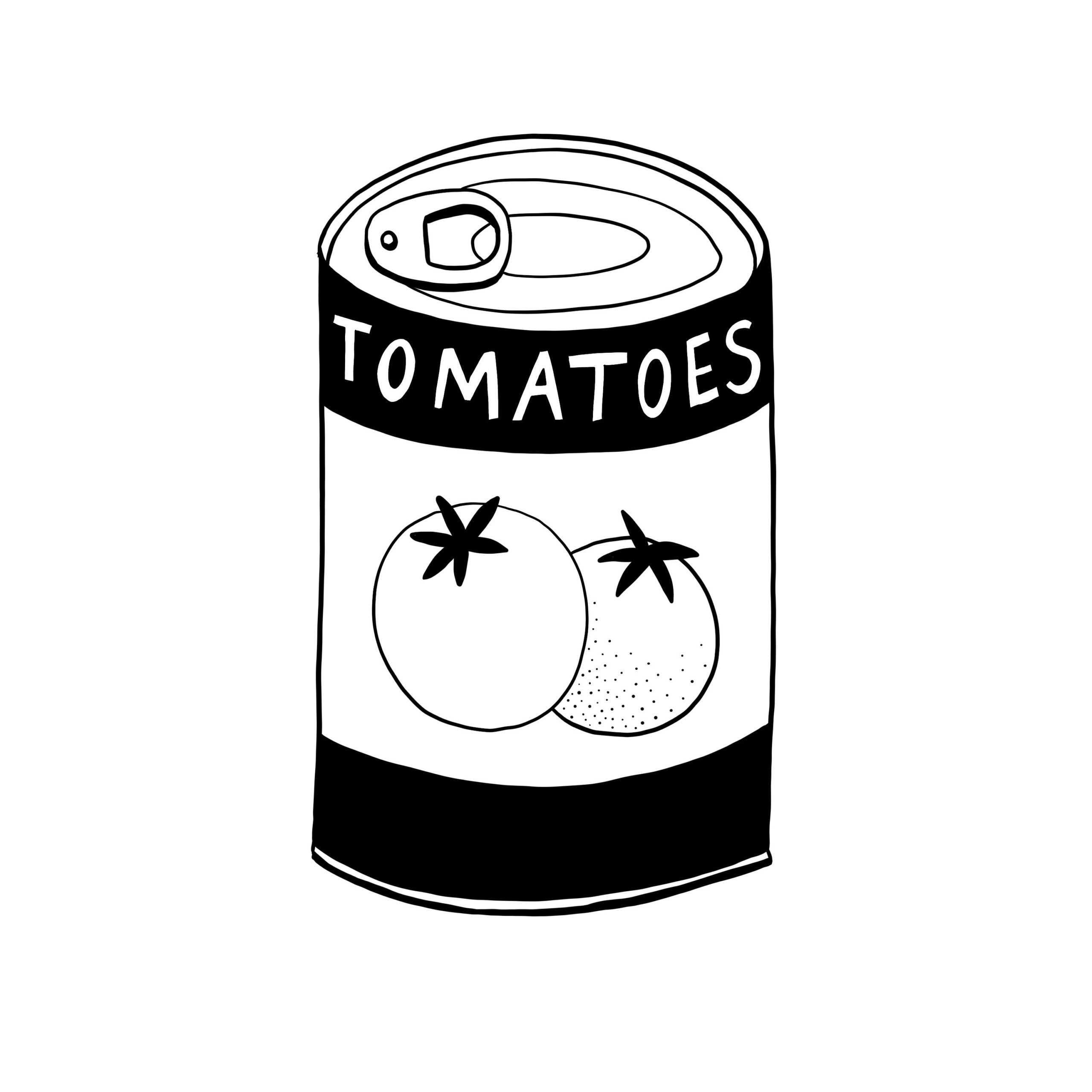
What is UX?
UX is User Experience and in our industry it looks at how people use websites through by assessing useability and functionality. Think about a website where you may have tried to purchase an item but it took a while to find the item you wanted and then you had to go through a few different screens to actually pay for it. That demonstrates a poor level of UX.
It isn’t a term solely used for the digital world and you could apply it to nearly any company or product. In those contexts, think about it as how a person is able to use a product or service. For example, a tin of chopped tomatoes that has a ringpull on it has better UX than one where you have to get out the tin opener.
What is UI?
This is User Interface Design and is slightly harder to get your head around. It is about the look and feel of a product, and should compliment UX. A website that has great UX but is difficult to interact with has poor UI. For example, if you are filling out a form but struggle to tell what parts you HAVE to fill in and whether it definitely submitted after you clicked a button, it has not properly considered UI. In UI you may consider using different colours to draw the attention of a user and help them with the navigation of what they should be doing.
UI is just as important as UX as you could create something that is technically incredibly easy to use, but frankly if it looks boring or confusing then it may simply be forgotten or discarded. If you rely on people coming back to your site, then you could lose out on future customers.
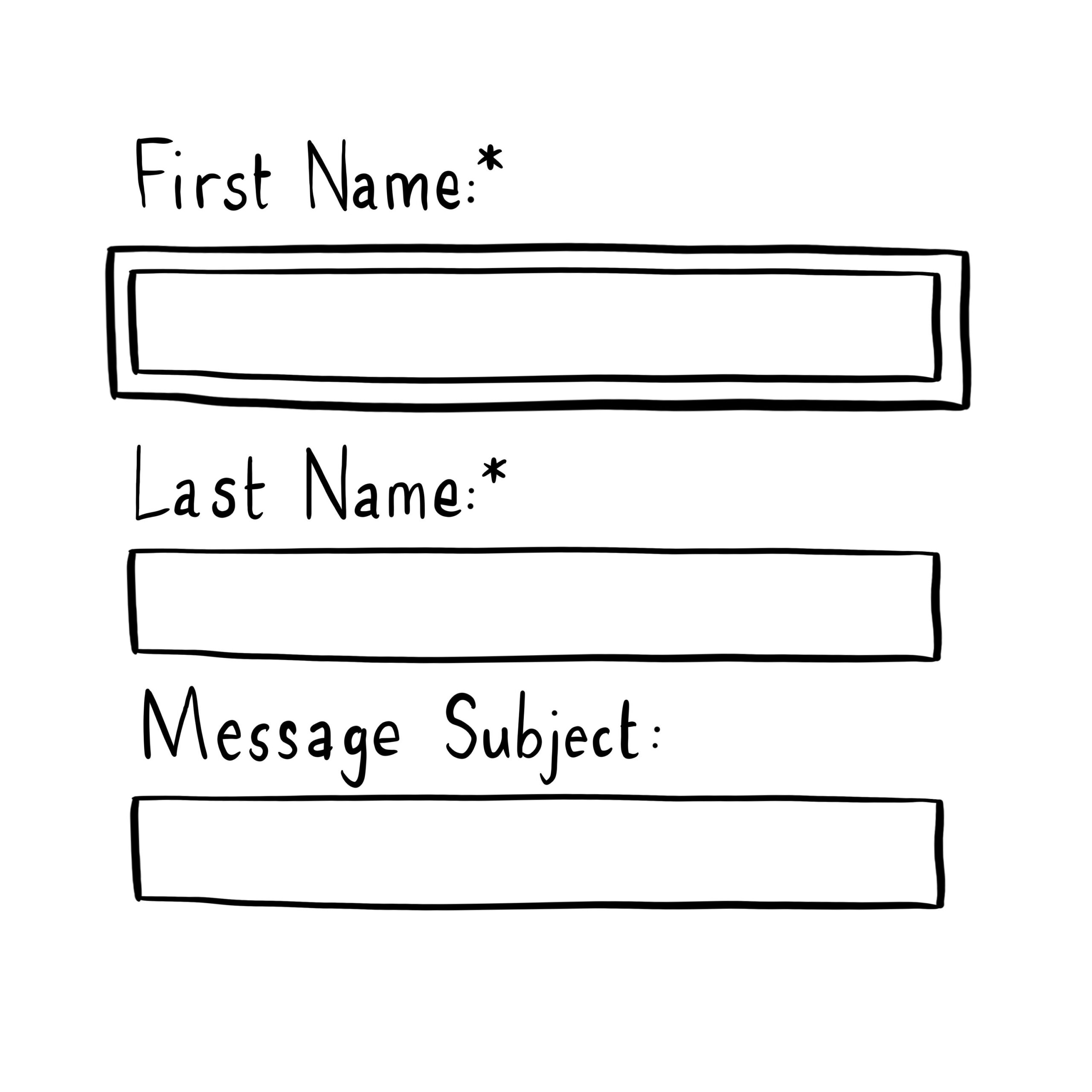
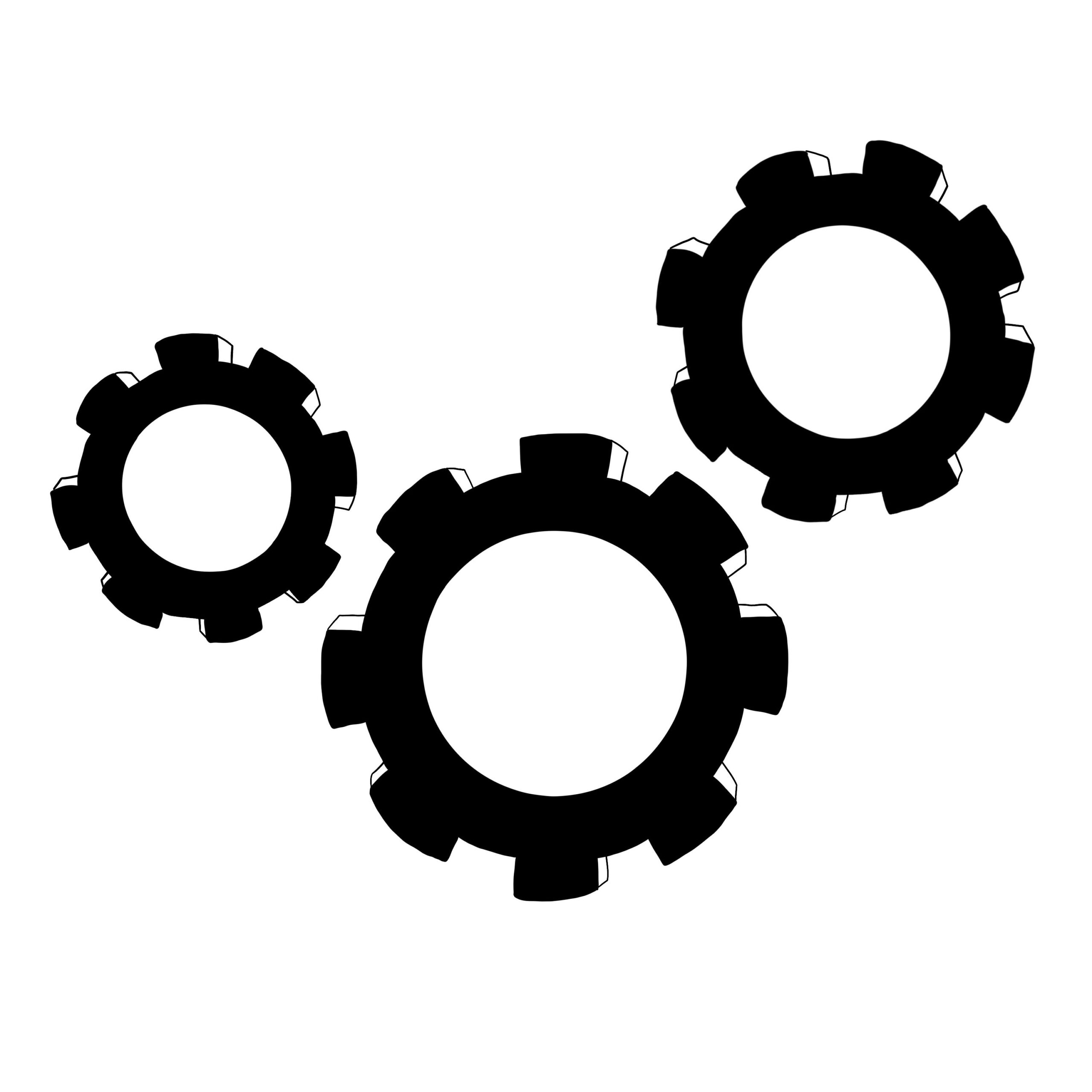
So why is it important?
In our explanations above, we have touched on some reasons why it is important but here we will go into a bit more detail.
All businesses have objectives, whether it is to sell a product, provide a commercial service or do something not-for-profit such as support a particular community. If you are designing and developing a website, it is essential that it performs to achieve your objective. This can have a serious impact on organisations and be make or break as to whether they will succeed.
Have a think about the questions below to understand how UX/UI can affect what you are trying to do.
1. Will people use your website or app and in the way they should?
UX/UI can help users to navigate the pages or functionality in the way they should. This will help you to get the results you are looking for. Consider an online shop: you may want to guide customers to a new collection or a sale. Once they come across a product, think about how they might like to see additional photos, or how they can find out what size or colour might be best for them. You can also suggest similar products they might be interested in. By thinking about all of these different points, you are increasing your chances of making a sale, and possibly more than one.
If it is a service you offer, think about why someone is looking for it. You could ask this question on your website, and then direct them to where they need to go. This is effectively replicating how the conversation might be if it were to be on the phone. Looking at this in practice, many councils are slowly improving their websites, directing users to the specific service they are looking for on the homepage. This avoids trawling through endless menus or A-Z lists.


2. Will people want to use it again?
The process should feel easy and leave a good impression. Ideally it is one that many people rave about but realistically that may not happen – people are most like to review something if they had a poor service.
It is important to get a balance between a beautiful design, and a process that doesn’t feel like an effort. Many companies tip one way or the other but can’t find somewhere in the middle. No matter how incredible a website looks or how fun a video is, if a person can’t use the website quickly and simply, then it is failing.
An example of good UX/UI that is engaging is the uSwitch app. This allows you to switch providers for a number of services and it literally (I don’t use that word lightly) takes minutes. It can save a person a decent amount of money and is free to use. I have personally used this several times and recommended it to many people I know, regardless of whether they immediately need it. It isn’t flashy with lots of graphics, but it is simple, clean and well designed.
3. Will it leave anyone behind?
We’ve written before on the topic of accessibility and it really is a subject that we care about. While accessibility in physical spaces is often taken into account considering a new development, accessibility in the digital sphere is frequently overlooked. However, there are actually so many opportunities where accessibility online can not only ensure no one is left out, but can have knock-on positive effects for a user where this wouldn’t necessarily be required.
UX and UI should consider people of all abilities and backgrounds and by making sure this is a fundamental part of your approach, you could grow your customer base.
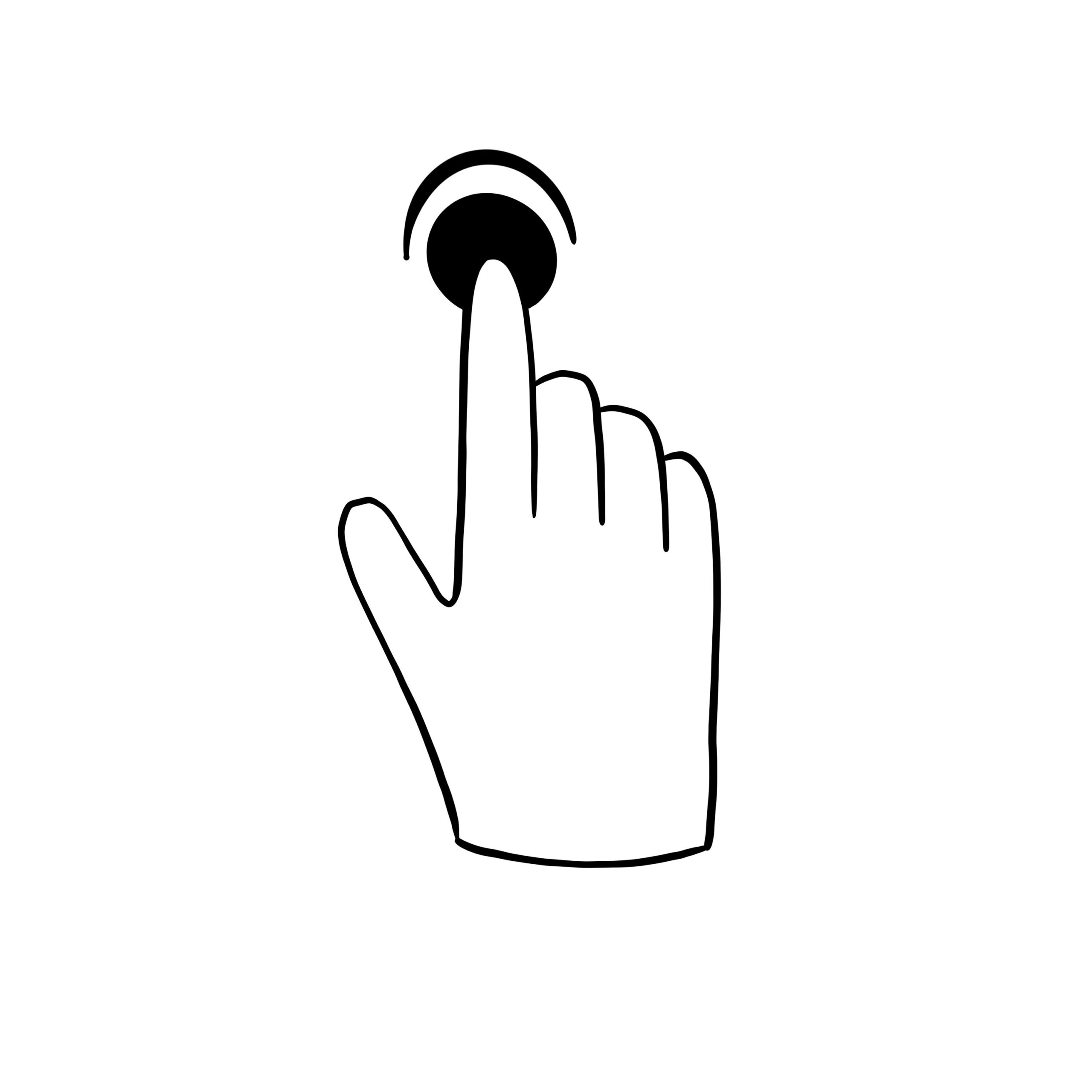

What is our approach to UX/UI?
We start out every UX/UI project we undertake with research. This is to understand the business’s key objectives and how we can help them to achieve these. We ask questions along the way to figure out how it should work and find out how people are using it if it is an existing website or app. We can also carry out testing so we are hearing from the users themselves, and run surveys to seek their opinions.
We continue to question what we are doing at every step of the way. There are no assumptions about how something will work or how it may be interacted with and we make sure we are not doing something for no reason. Even if the answer is because it looks good – we need to ensure there is a purpose. If it looks good but slows down the load speed, then it is not going to help you achieve your goal.
Get in touch
If you have a specific UX/UI project in mind that you would like help with, get in touch with our team and we would be happy to have a chat about what you need and how we can do this for you.